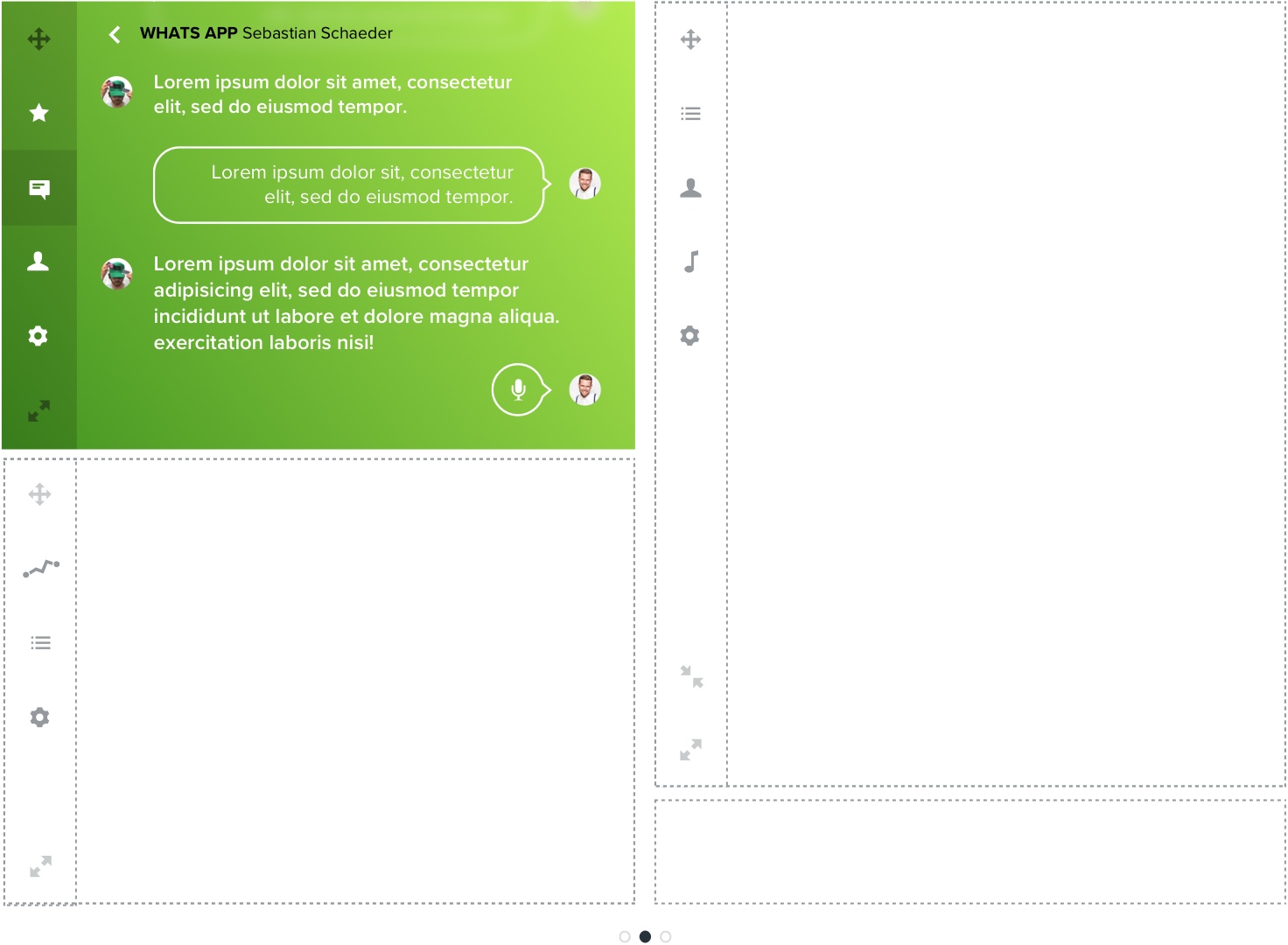Tesla Interface Concept
Inspired by the 17 inch touchscreen of Tesla's awesome Model S we designed an interface concept for a new generation of car infotainment systems. Our concept uses responsive widgets that can be rearranged on a flexible grid. The widgets are available in multiple sizes and can freely be combined for a customized user experience.
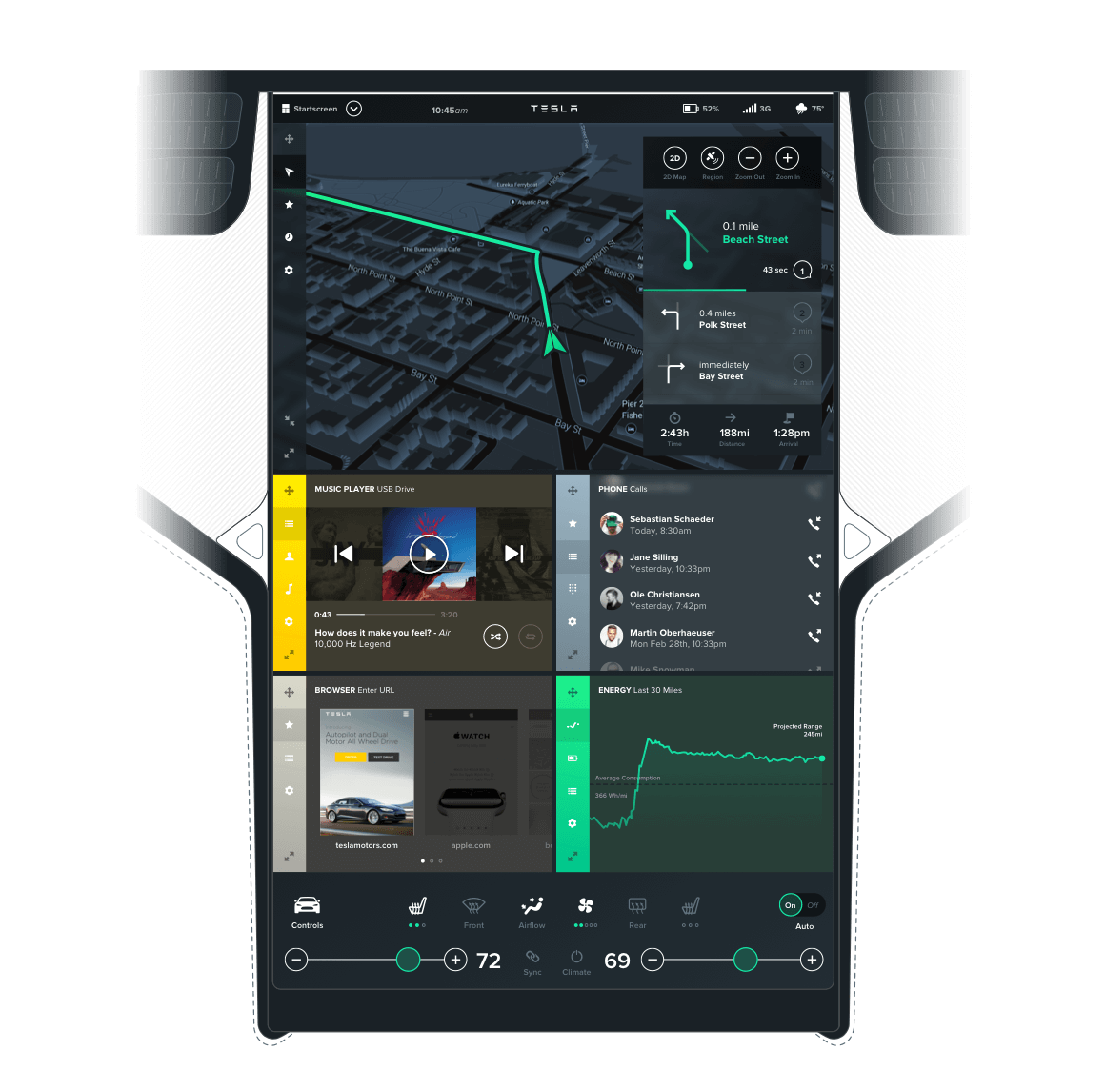
The Grid
The entire layout is based on a flexible grid that allows for a variety of different widget sizes.
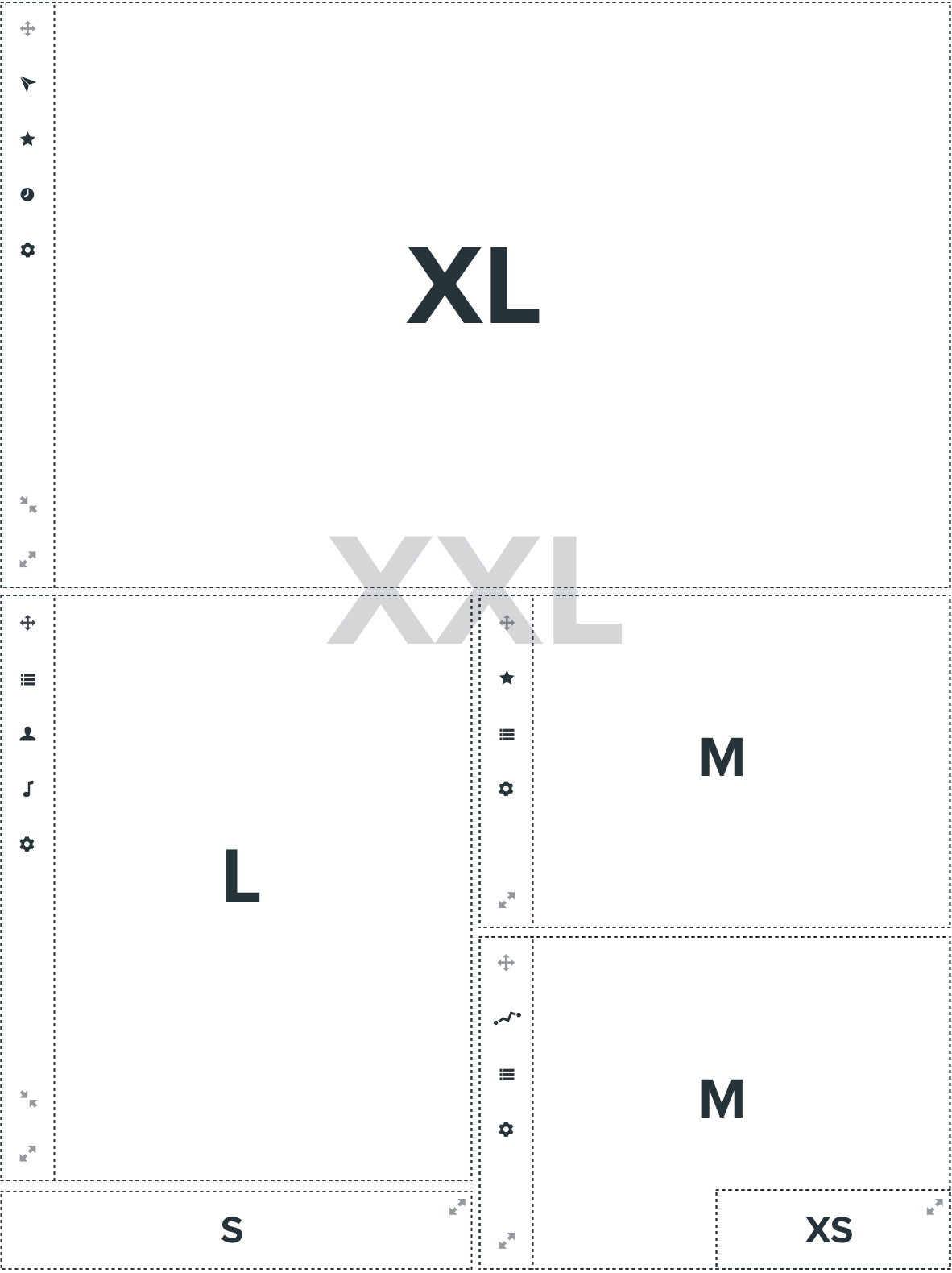
The Widgets
Important buttons and touch-areas are big enough to allow for a precise navigation while driving.
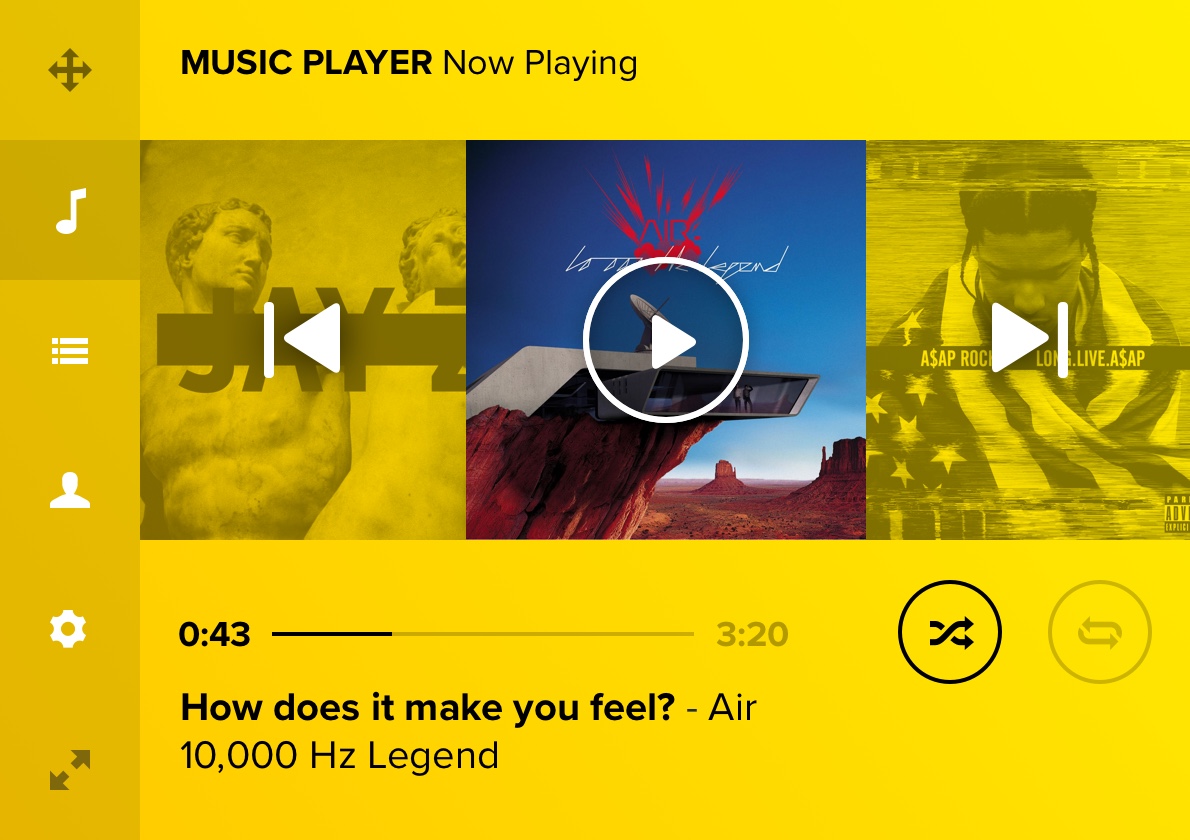
Drag'n'Drop
The widgets can easily be rearrange on the screen by dragging and dropping them.
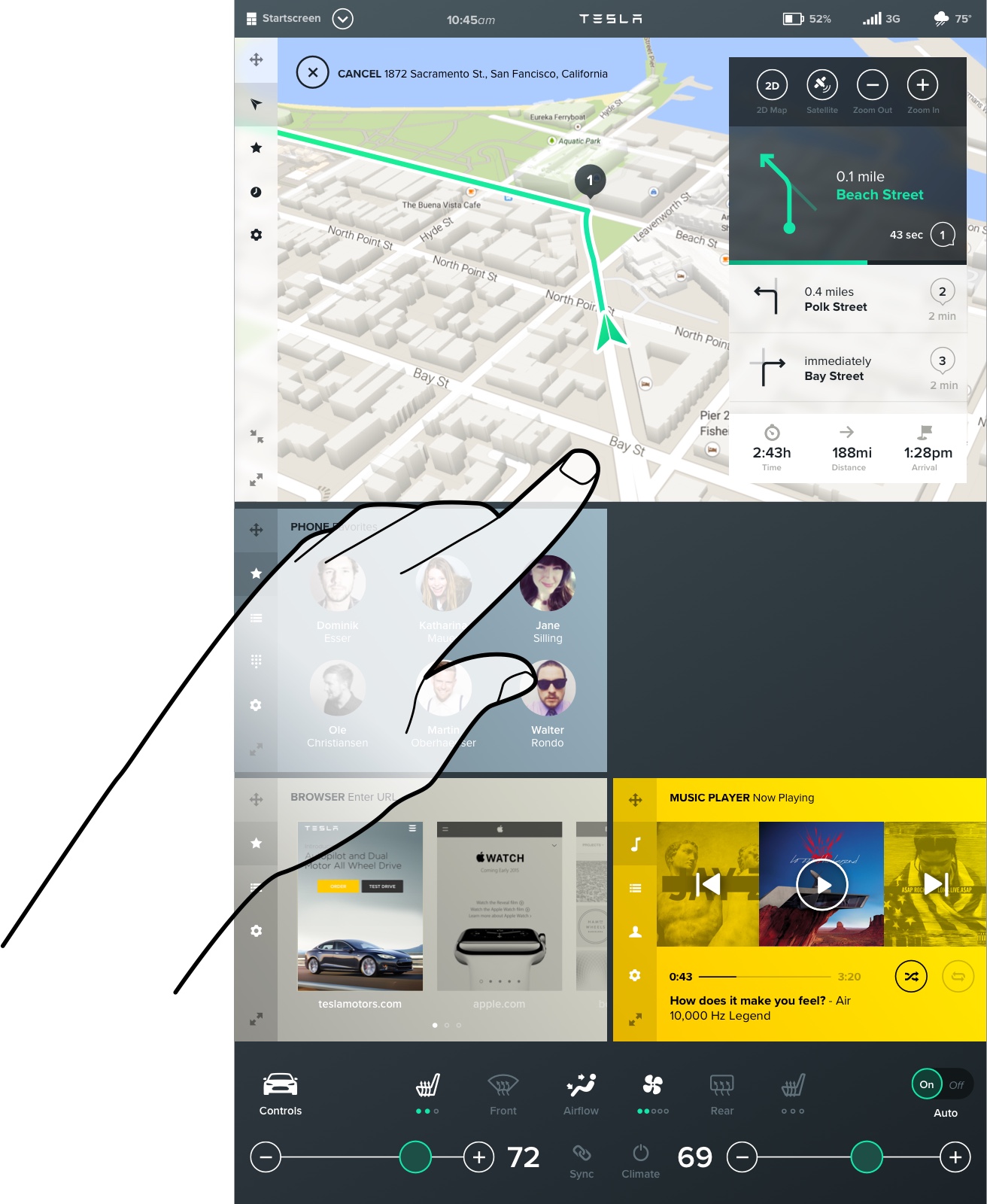
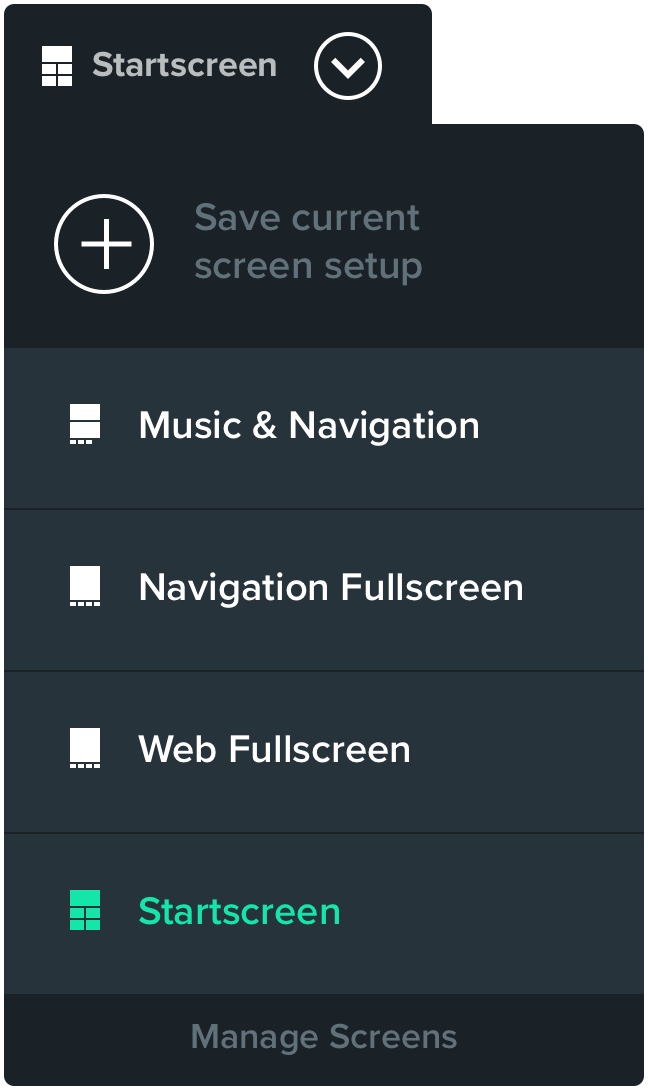
Save Screens
Multiple screen layouts can be saved and managed through a dropdown menu in the statusbar.
Hitting the startscreen button always takes you back to the customized startscreen.
Pinch to Zoom
The widget size can be adapted either by hitting a button or using a “pinch to zoom” gesture.
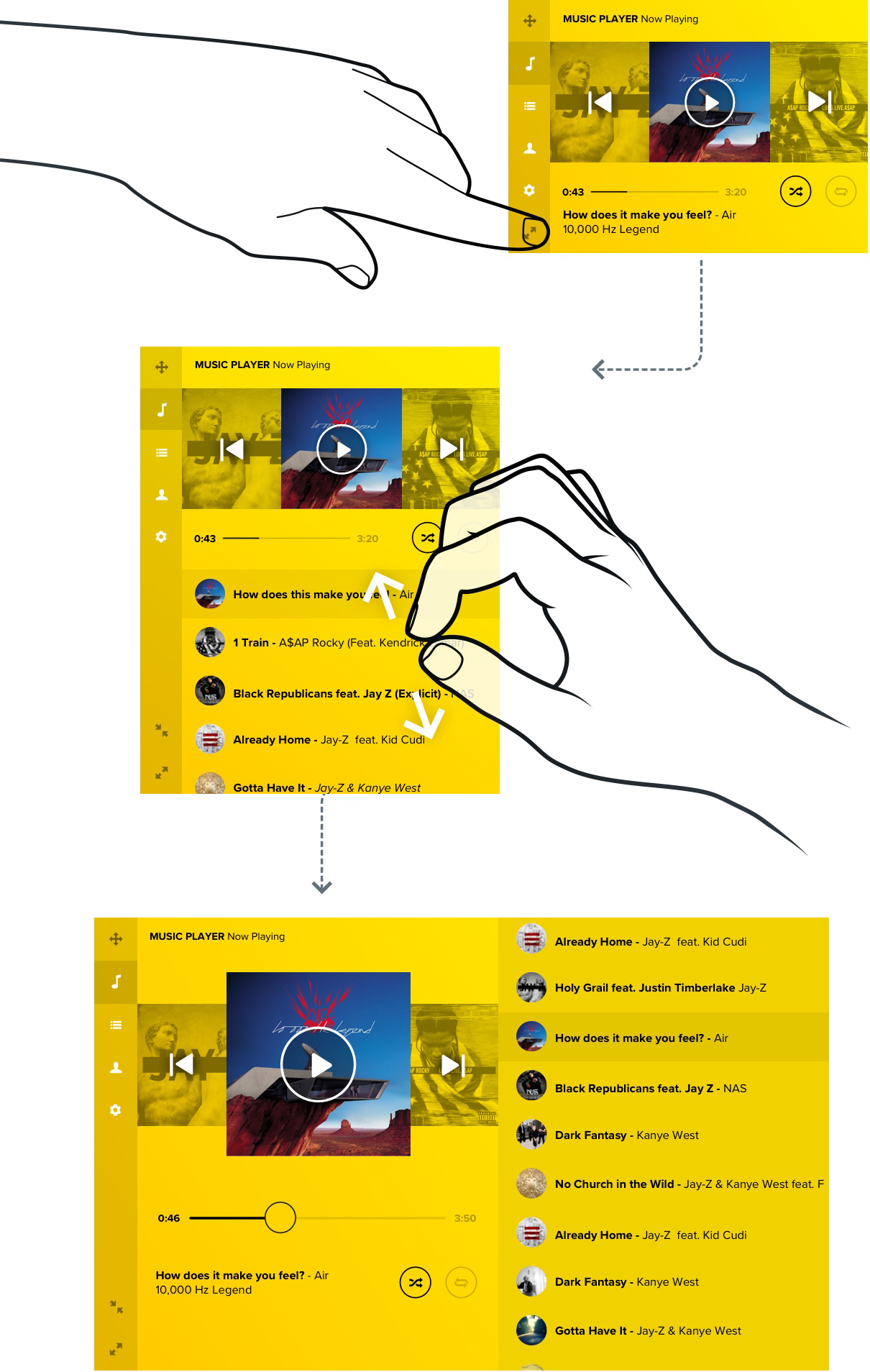
Climate Control
Temperature and climate control buttons are always available at the bottom of the screen.
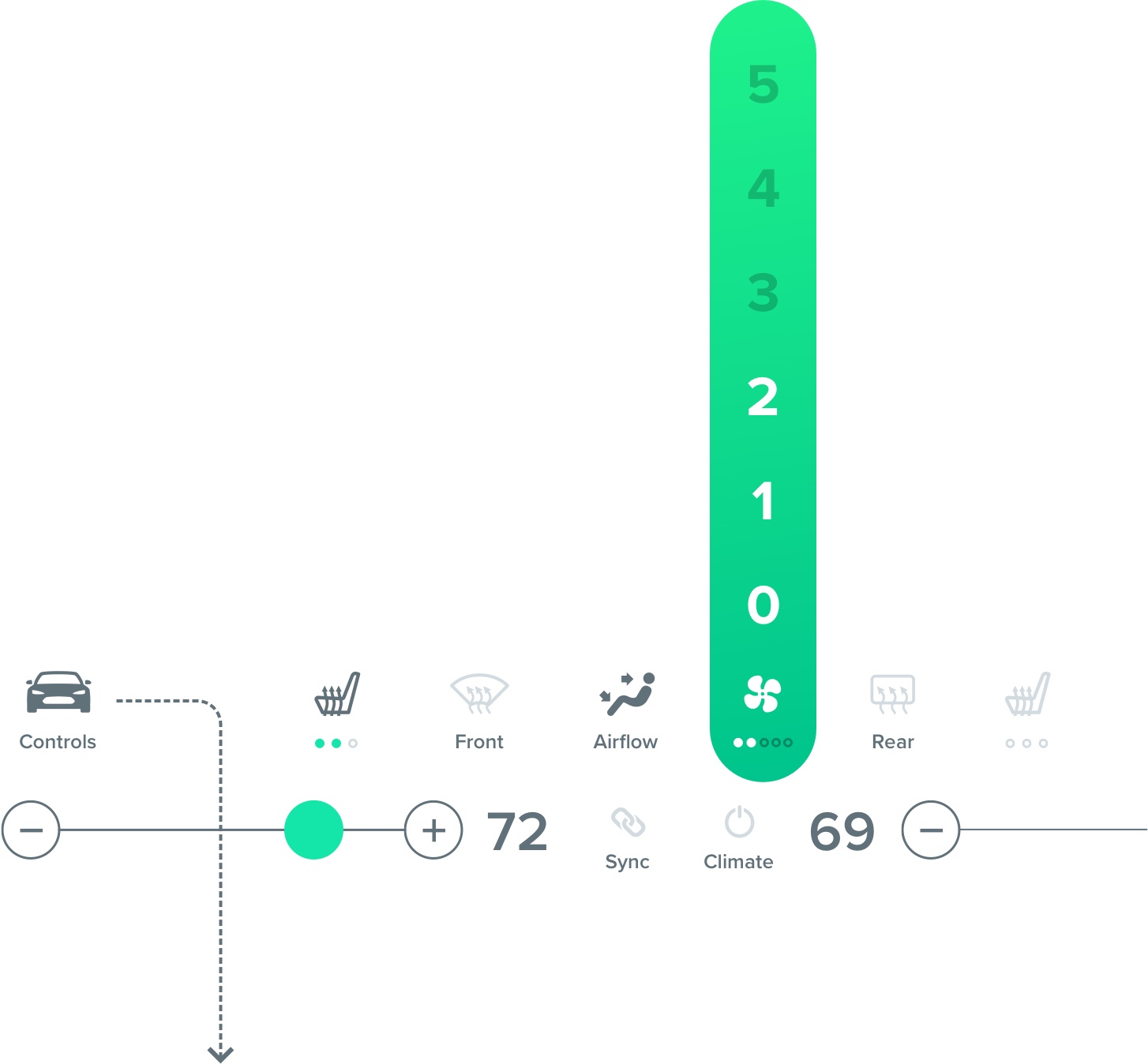
Car Controls
The main car settings for lights, doors, sunroof, etc. can be reached through the “Controls” button.
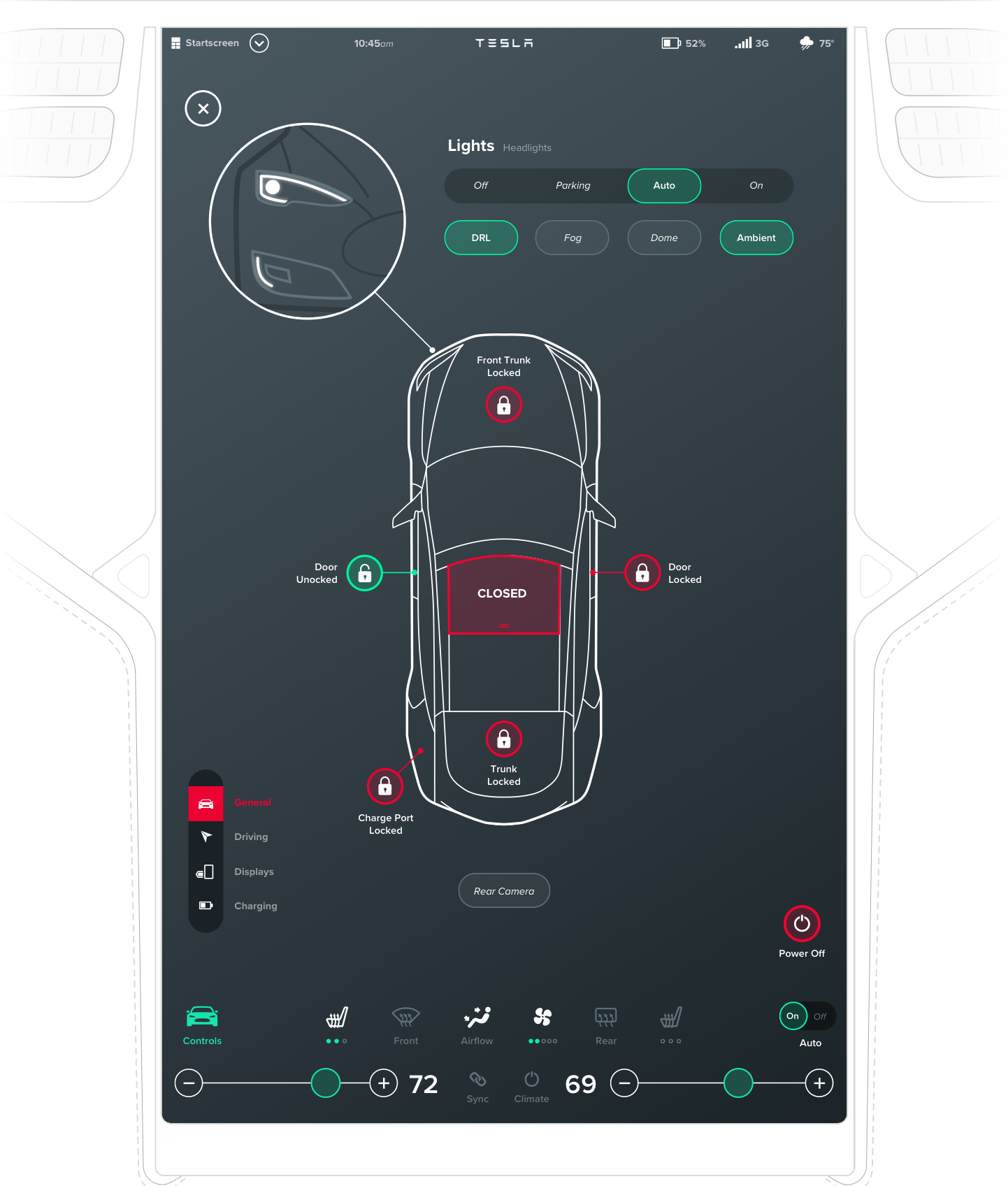
Navigation
The XXL Navigation widget supports a split screen mode to show two maps at once.
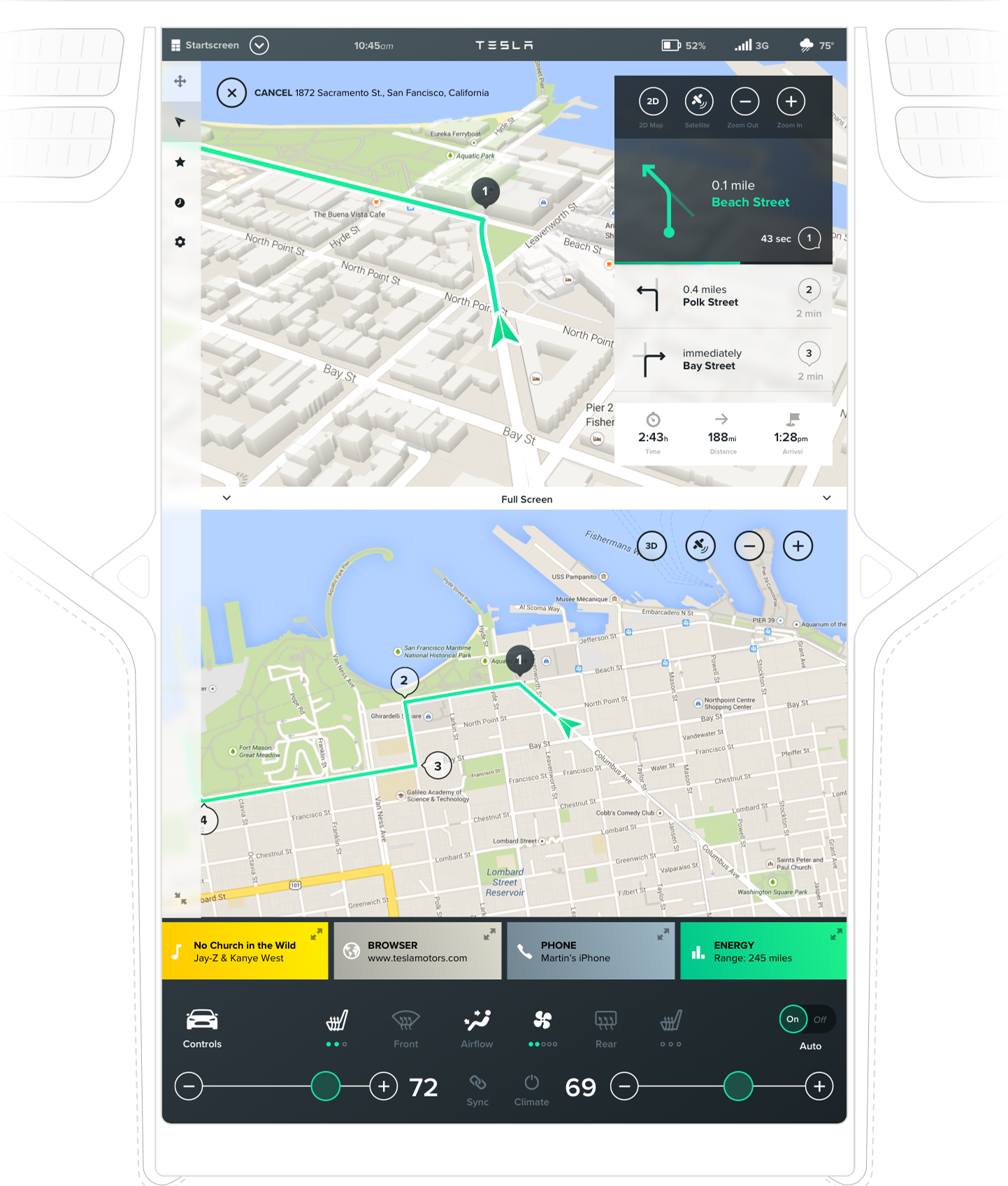
Screen Layouts
The flexible grid allows for countless screen layouts and automatically anchors the widgets in place.
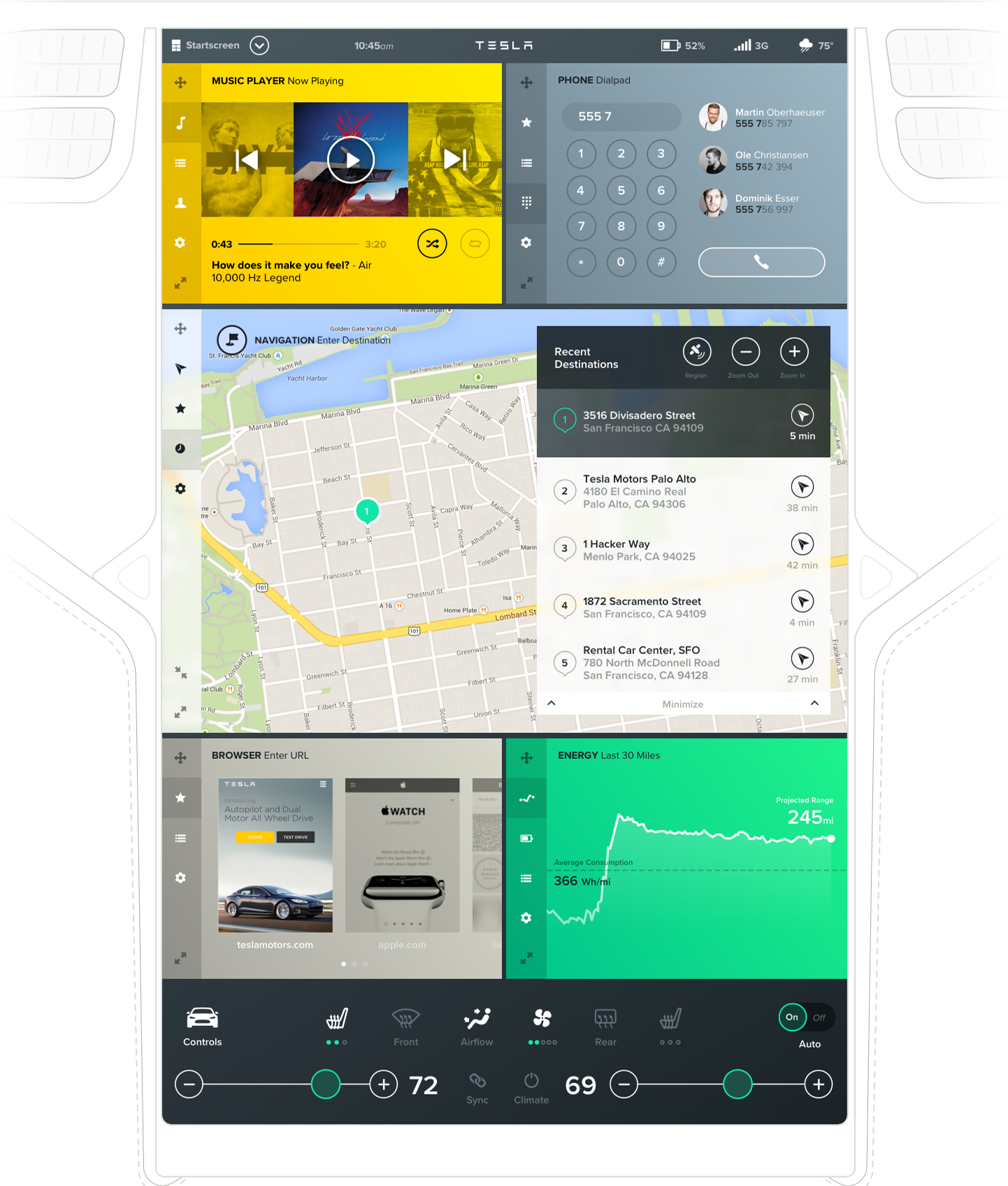


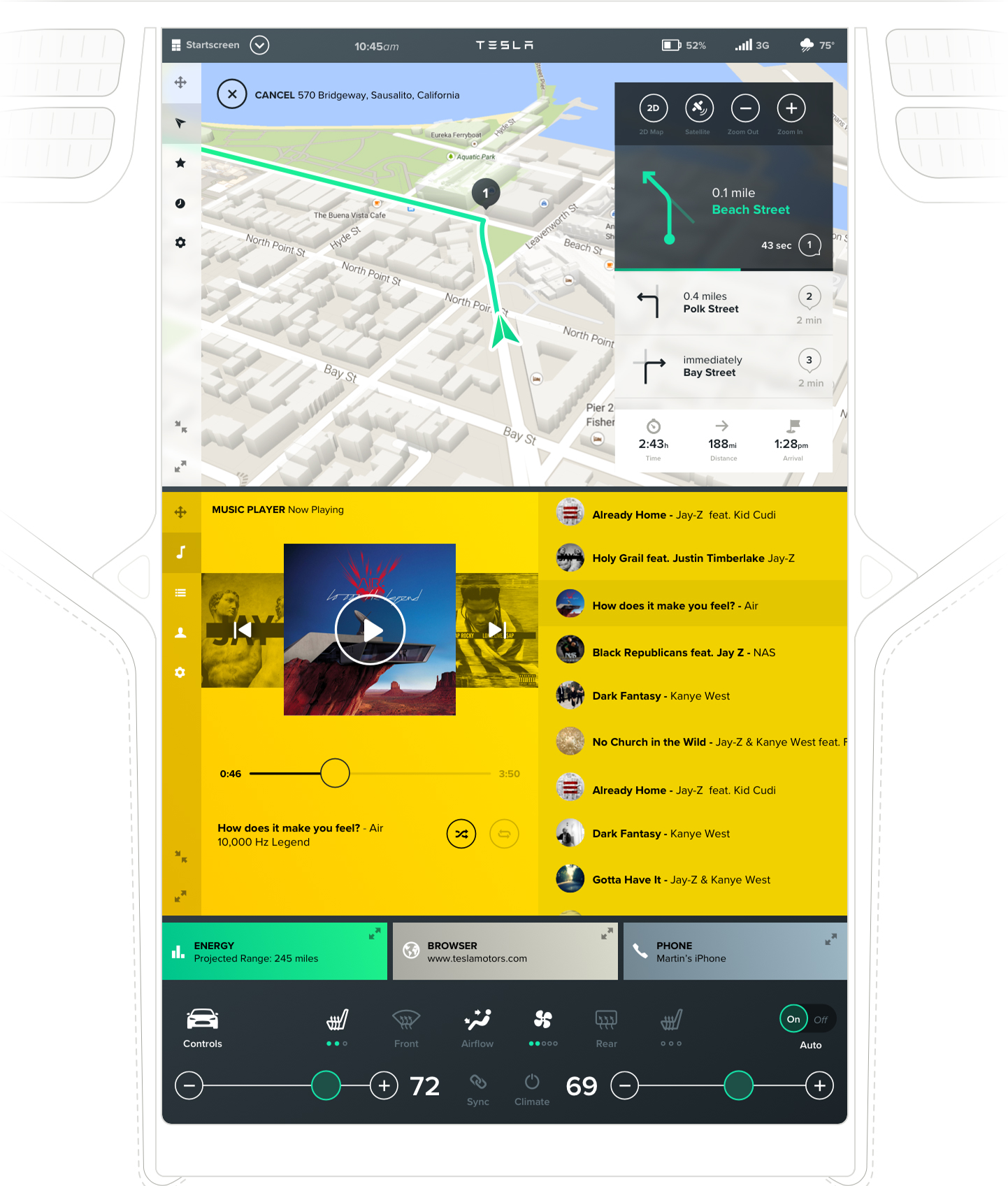
Various Themes
Additional themes include a white version and a night mode.
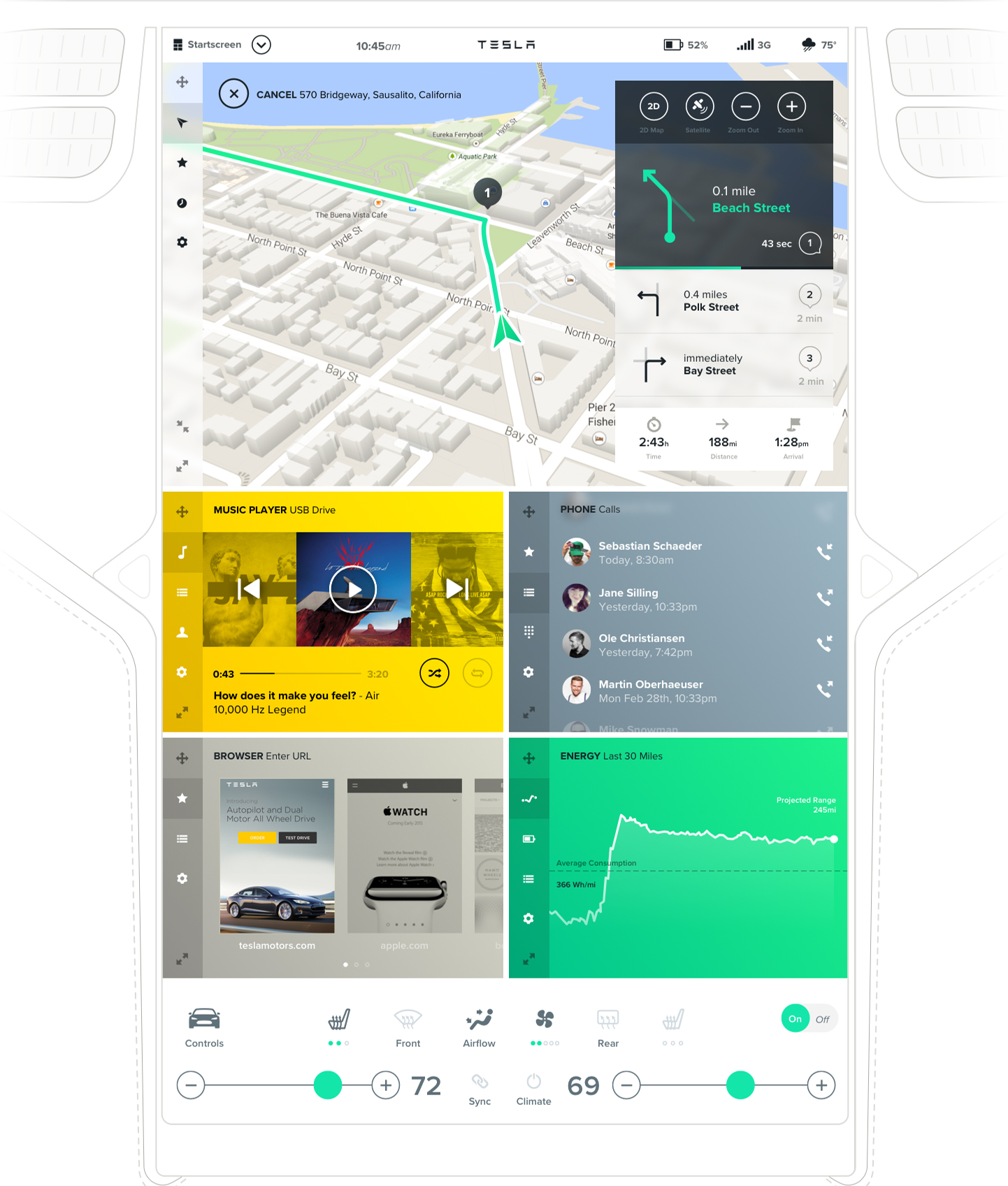
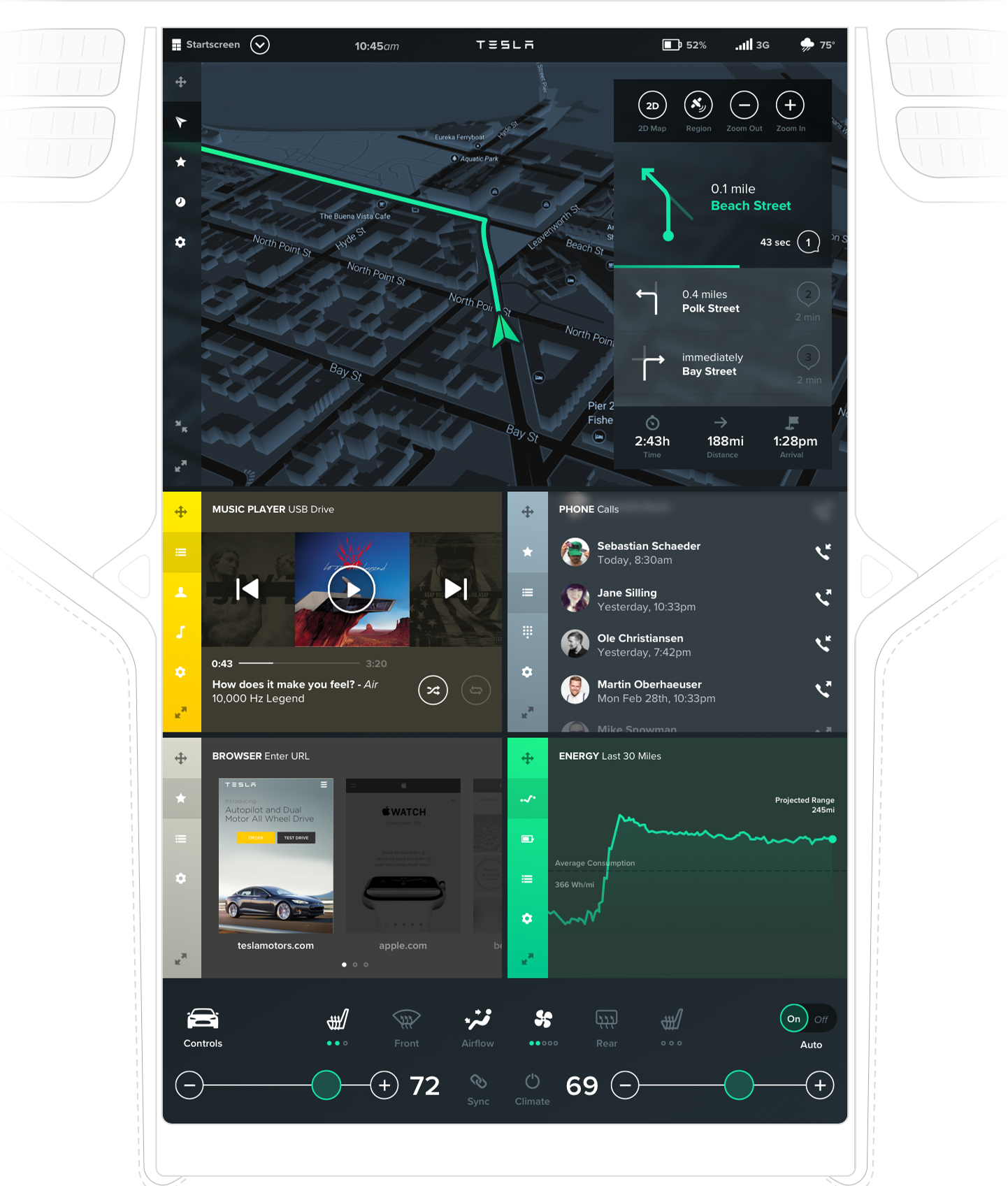
3rd Party Widgets
The preset widgets can be combined with additinal 3rd Party widgets.