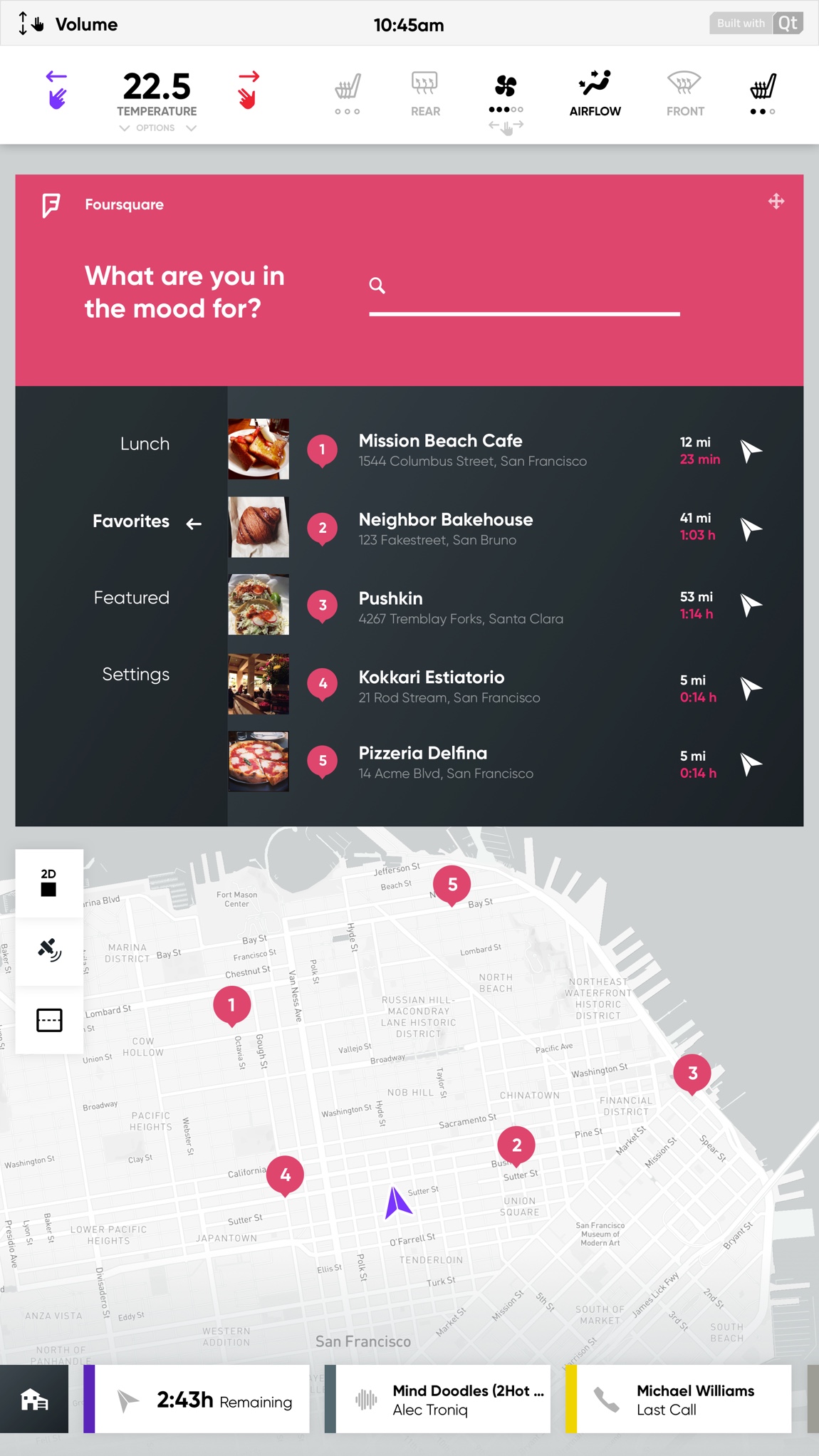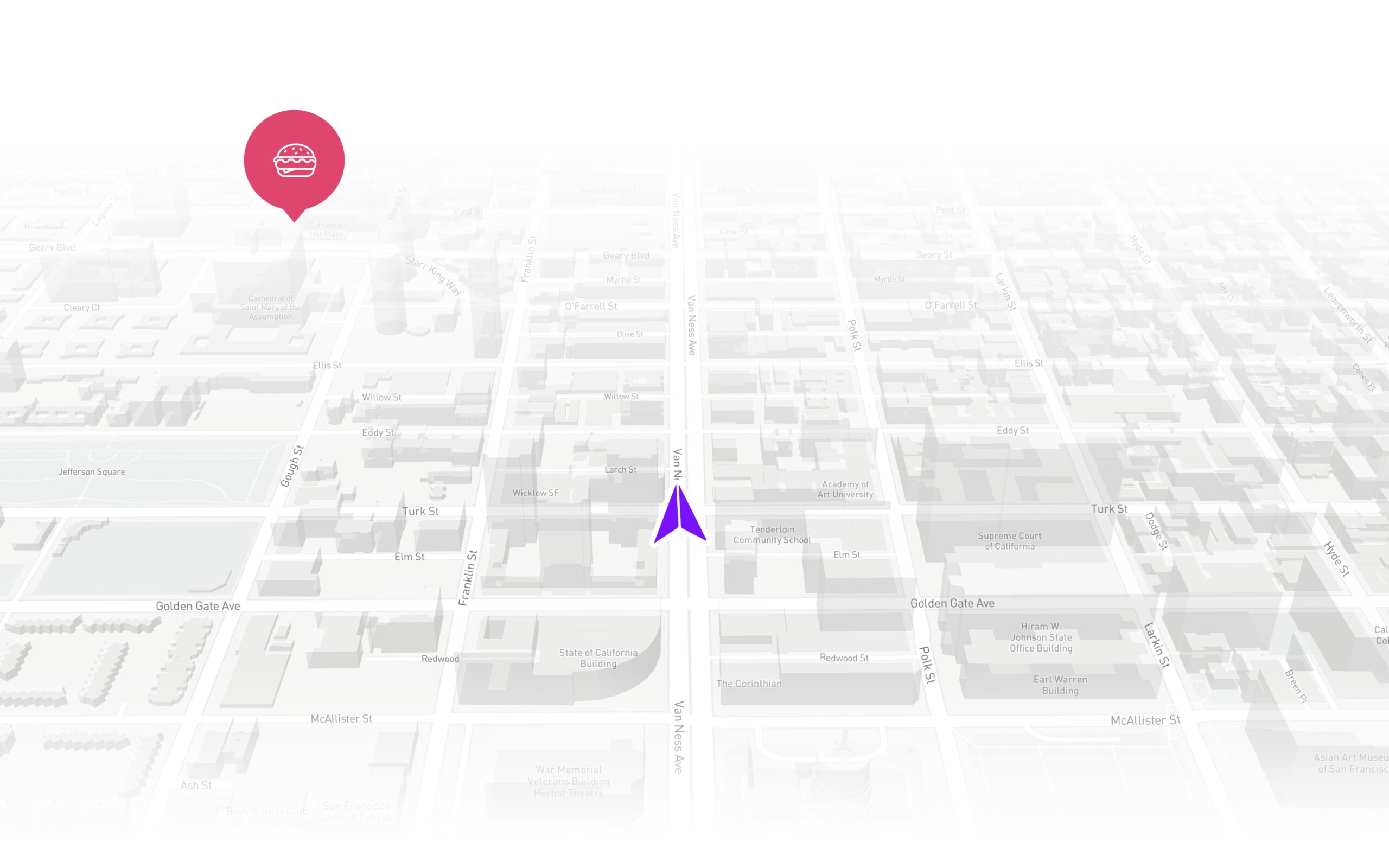QT
Infotainment Demo
In 2017, QT approached Bureau Oberhaeuser to design a demo interface for an in-car infotainment system that illustrates the system’s performance capability. The demo was shown at CES 2018 in Las Vegas. The design is based on Bureau Oberhaeuser’s 2015 Tesla Infotainment Concept.
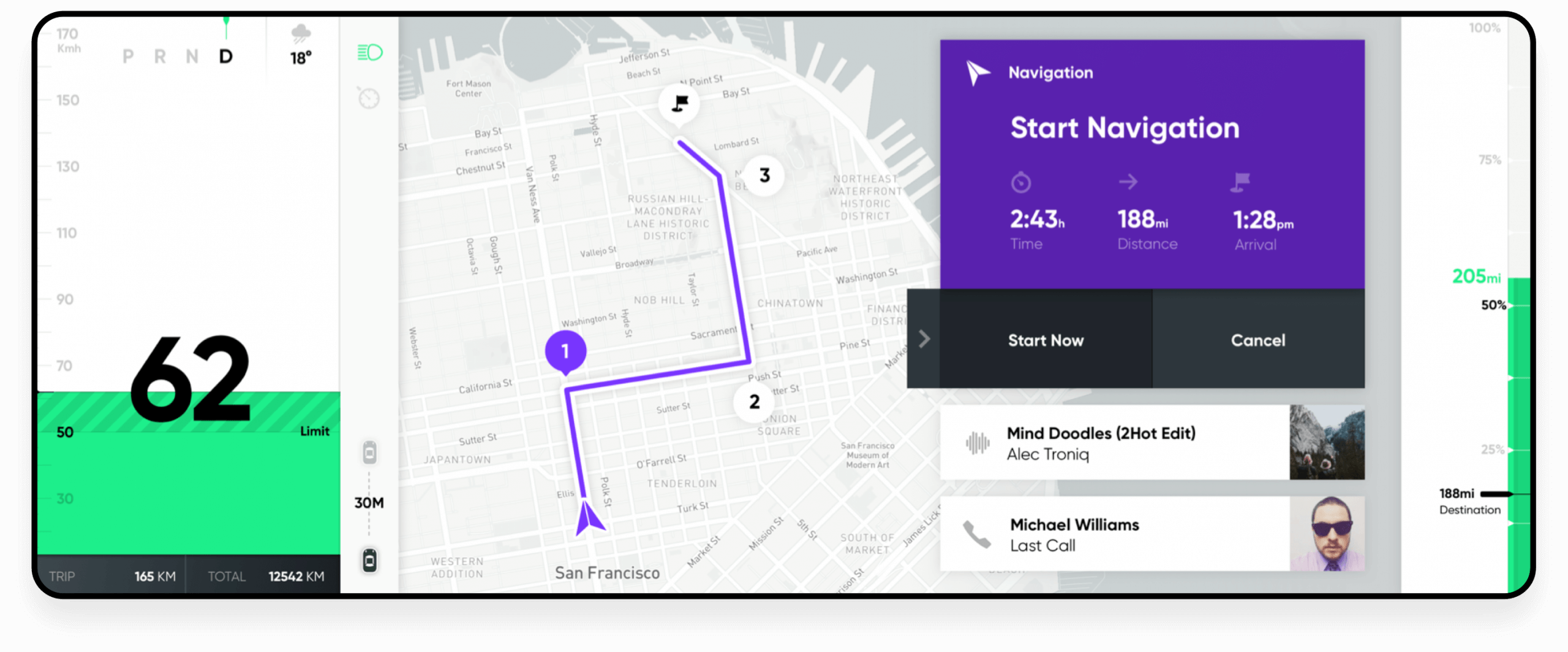
The Center Stack
The center stack is a 15.6” 1080p touch screen located in the center of the instrument panel. The entire layout is based on a flexible grid that allows for a variety of different widget sizes.
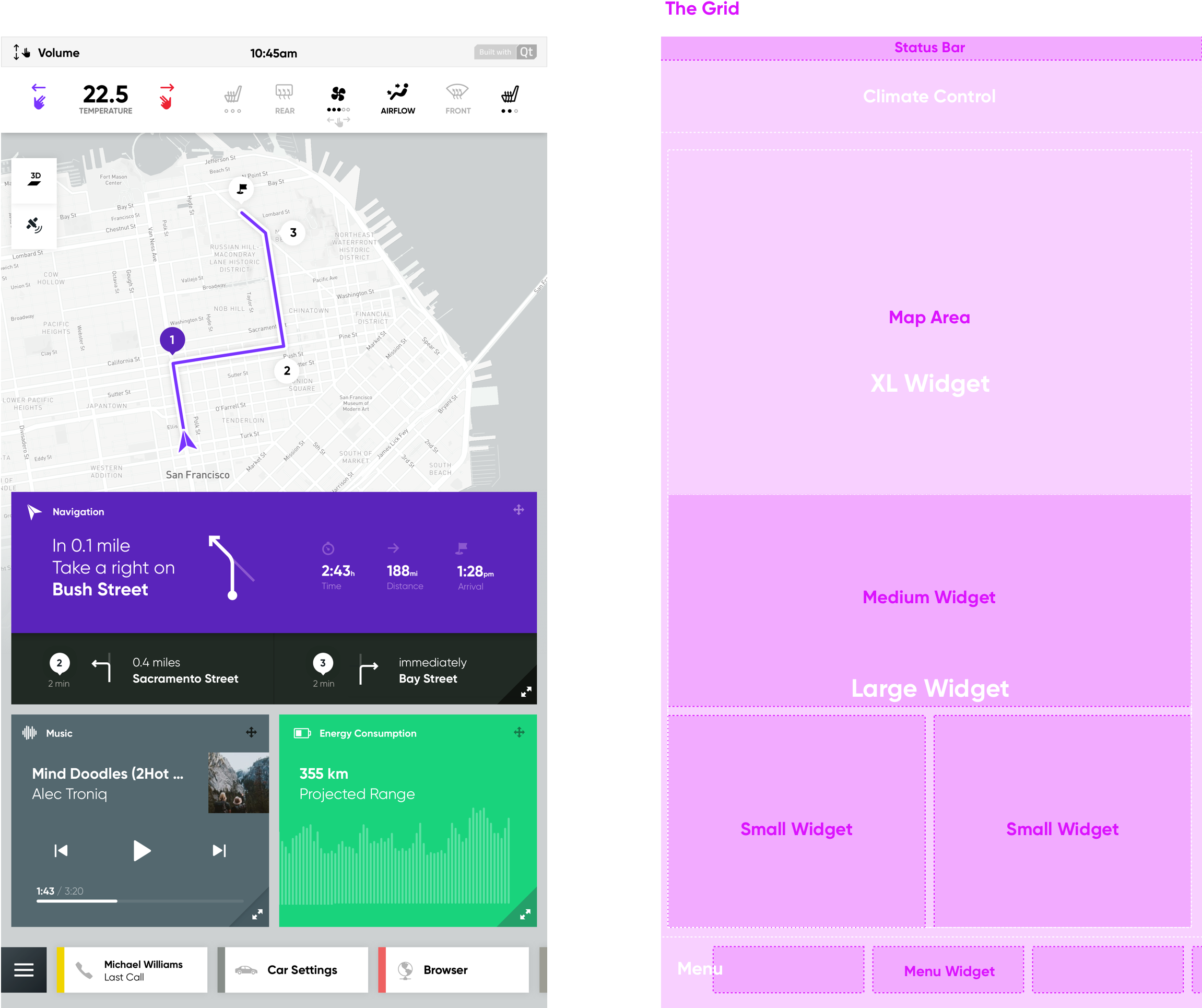
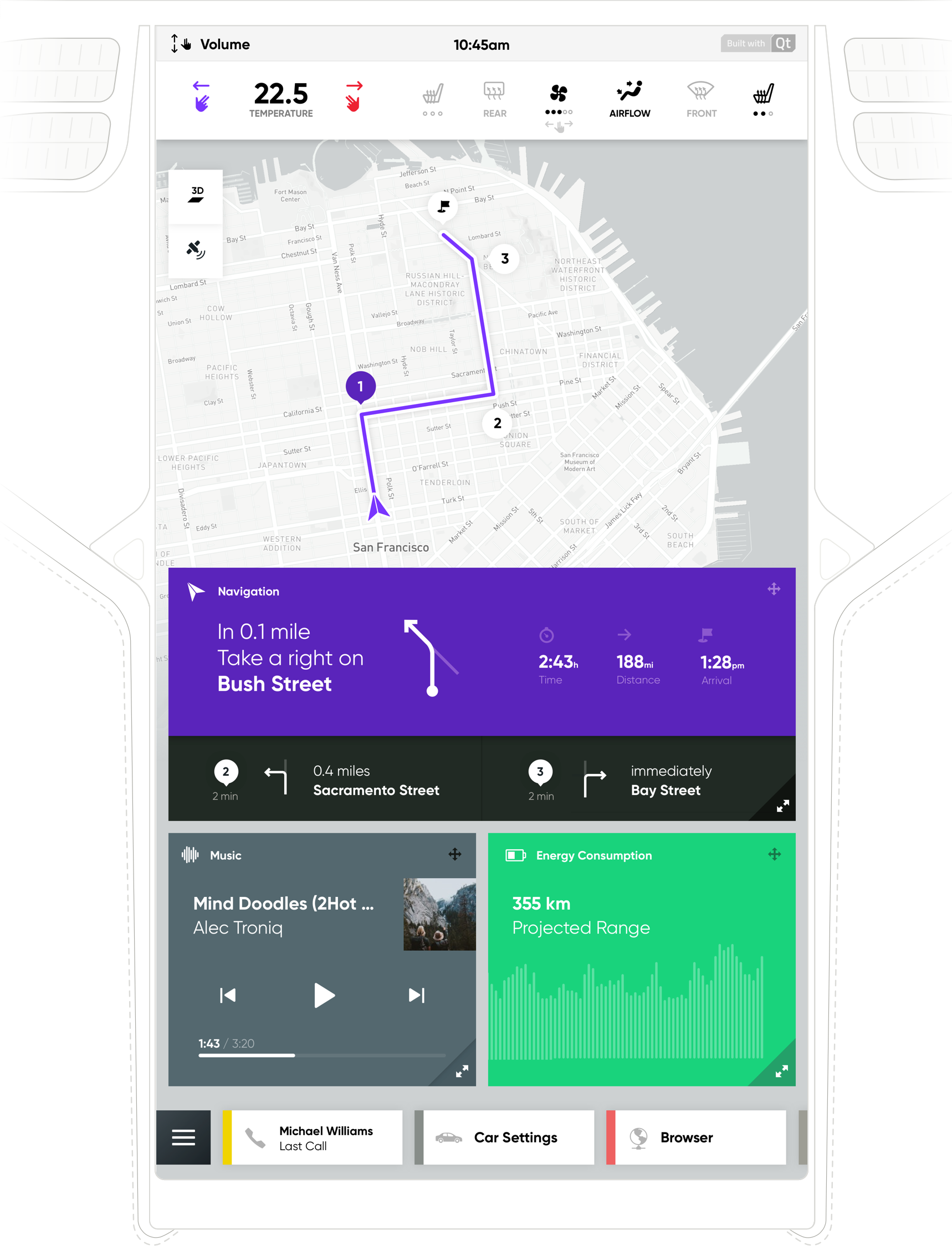
The Dashboard
The digital dashboard visualizes all driving-related information such as speed, distance traveled and battery status while the middle part of the screen can be customized and operated via a 5-way nagivation switch located on the steering wheel.
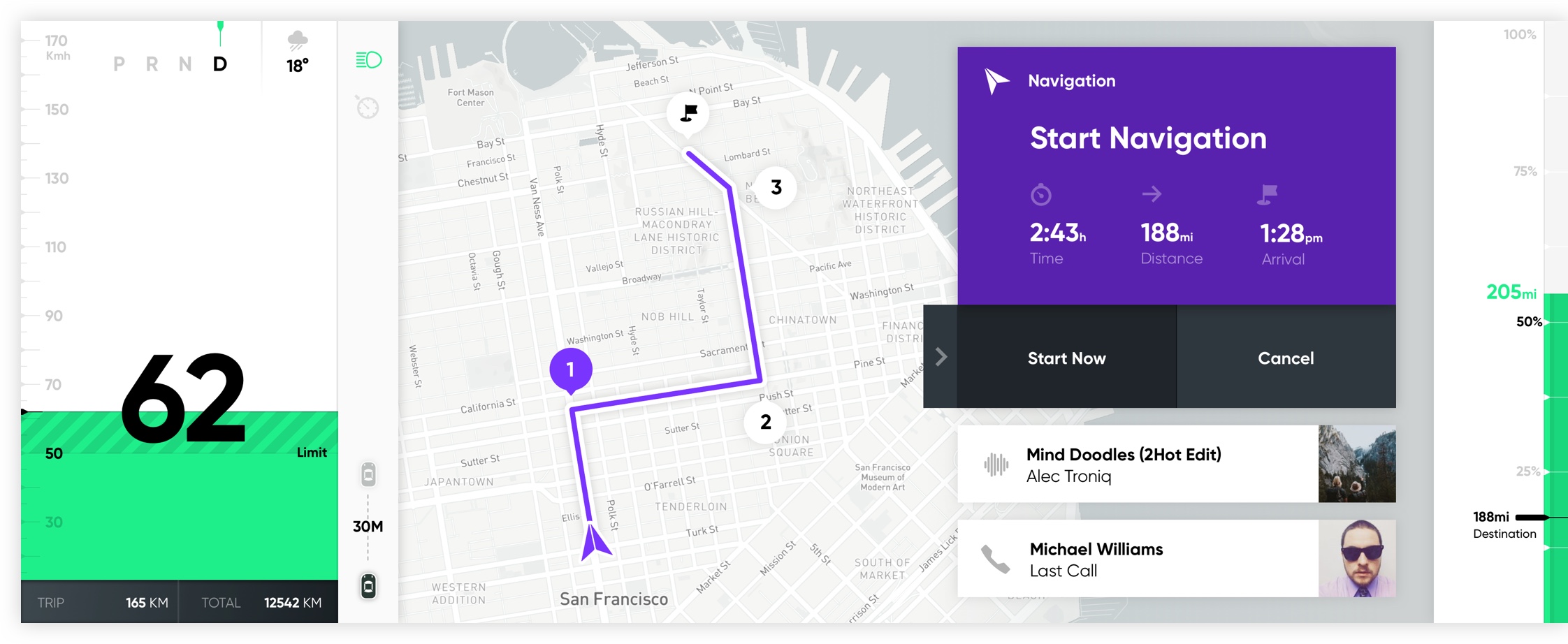
Drag and Drop
The widgets can be easily and directly rearranged on the screen by dragging and dropping while the background always displays the car’s current location on the map.
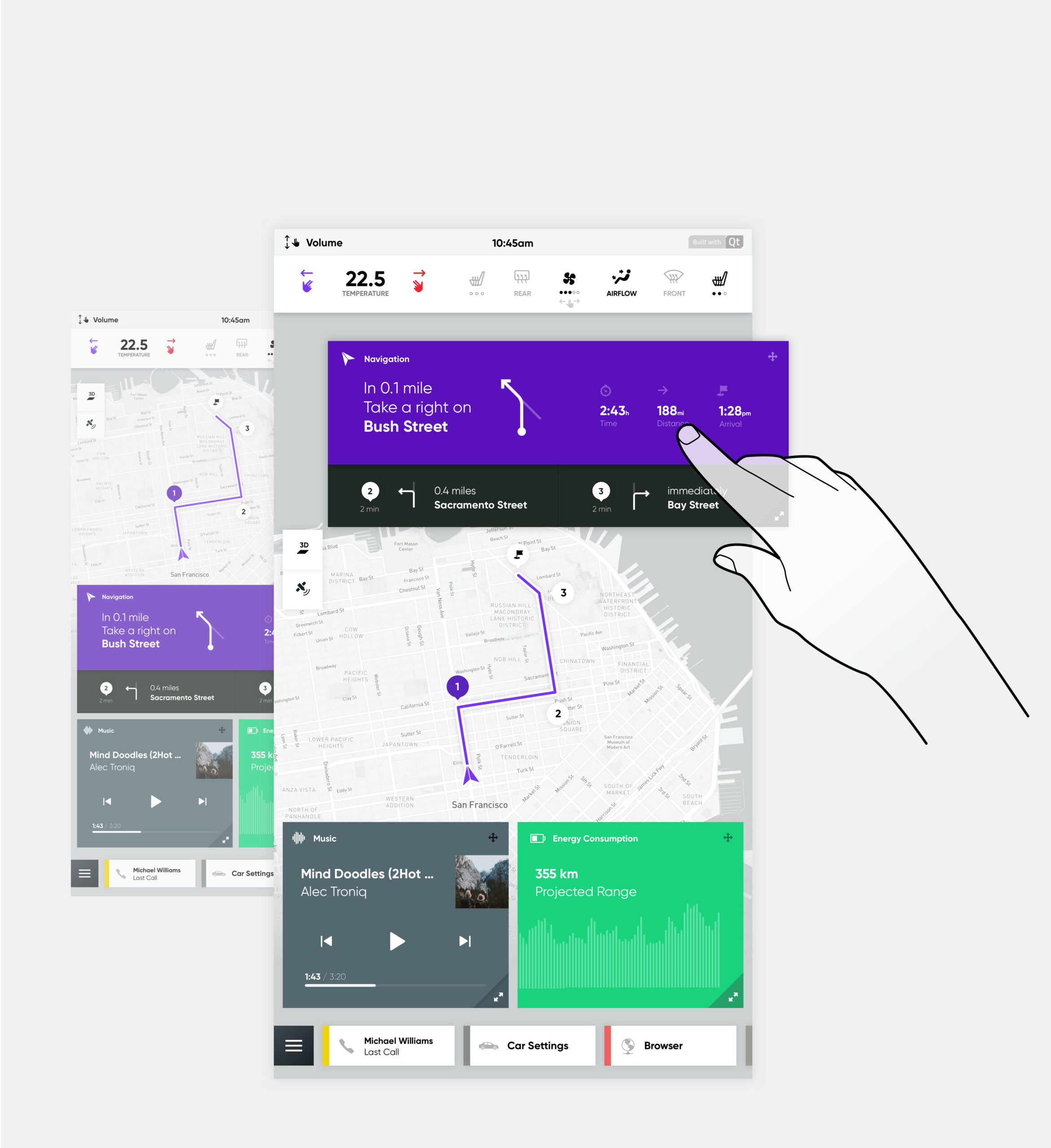
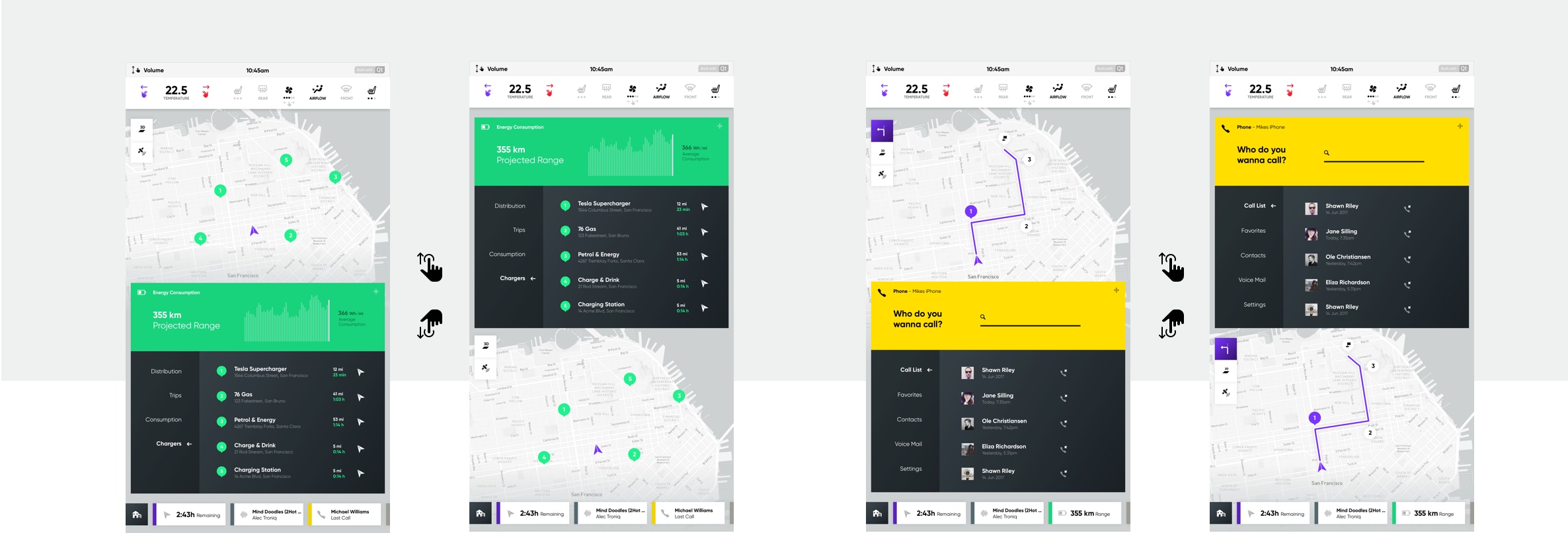
Adaptive UI based on Driving-Situation
Inactive Navigation System
When driving with a disabled navigation system or parking, all widgets can be accessed in full-screen mode.
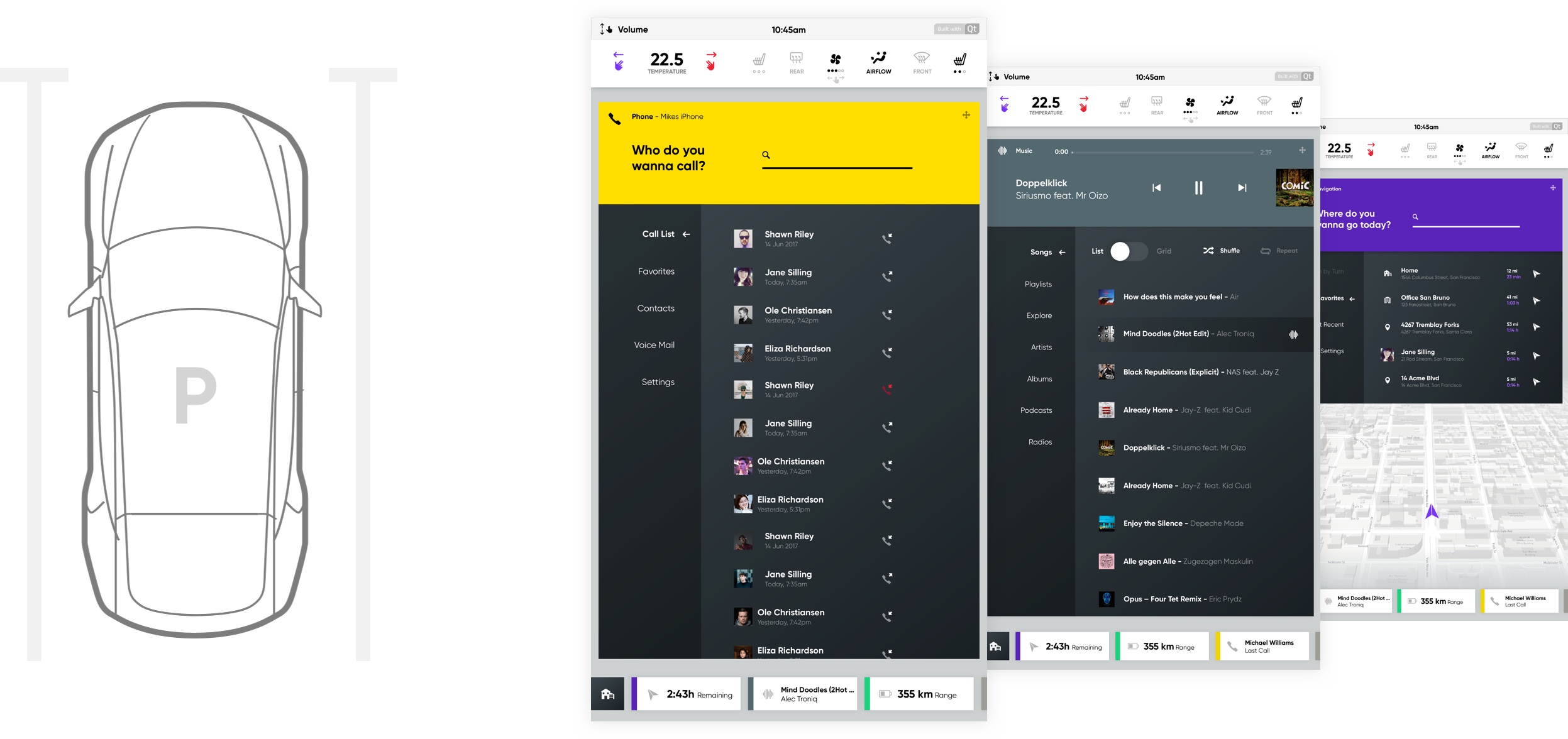
Active Navigation System
When driving with an active navigation system, widgets are displayed in a midsize format so that the map is still in view to guide you.
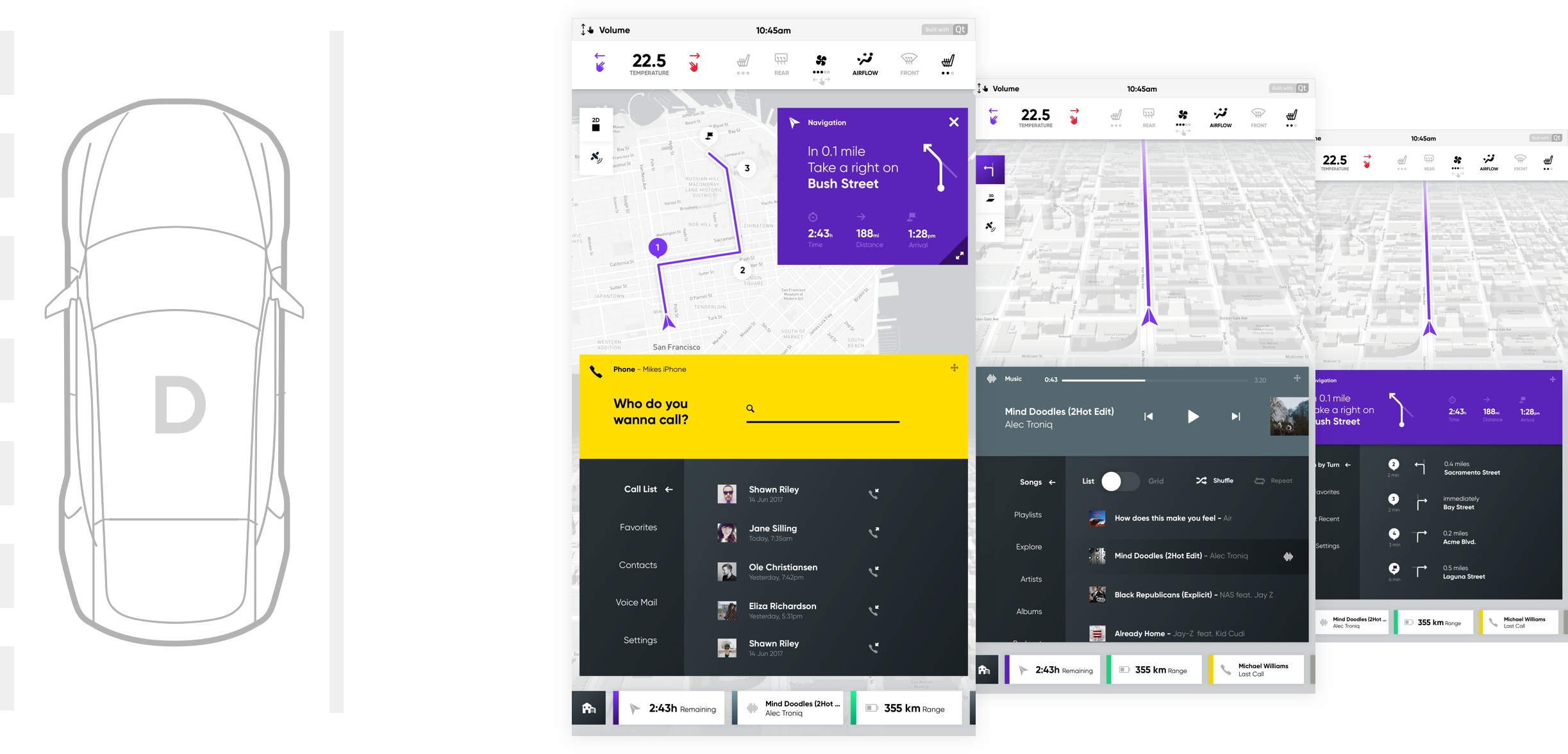
Critical Turn Navigation
In critical navigational situations, the Map/Nav widget takes over the full screen and guides the driver without any distractions.
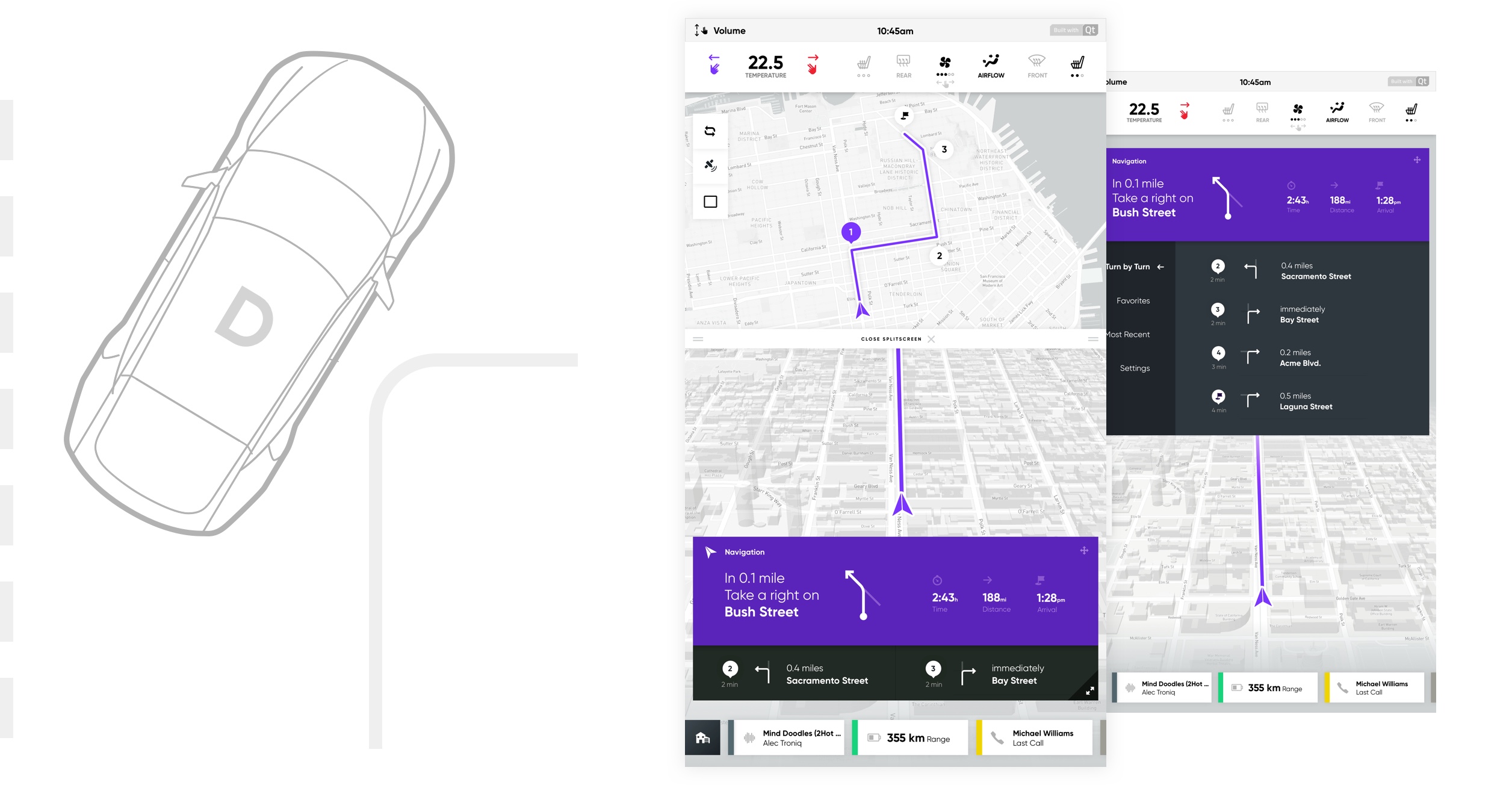
Multi-Touch Gestures
Temperature and climate control buttons are always available at the top of the screen. The use of multi-touch gestures like horizontal swiping with two fingers allows for quick and easy access.
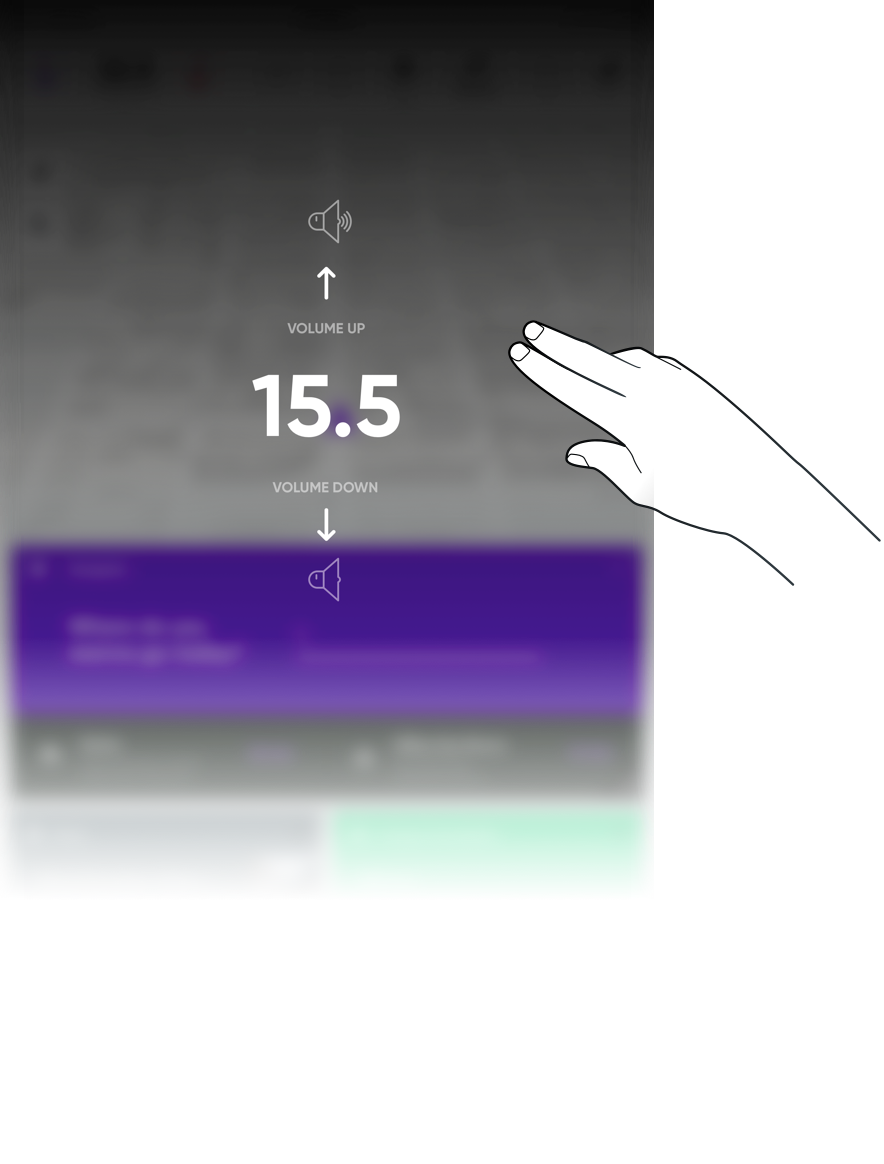
Volume Control
Touch anywhere on the screen with two fingers to control the volume by simply swiping up or down.
Dashboard Navigation
Advertising is telling the world how great you are, while publicity is having others tell the world how great you are. Companies and organizations
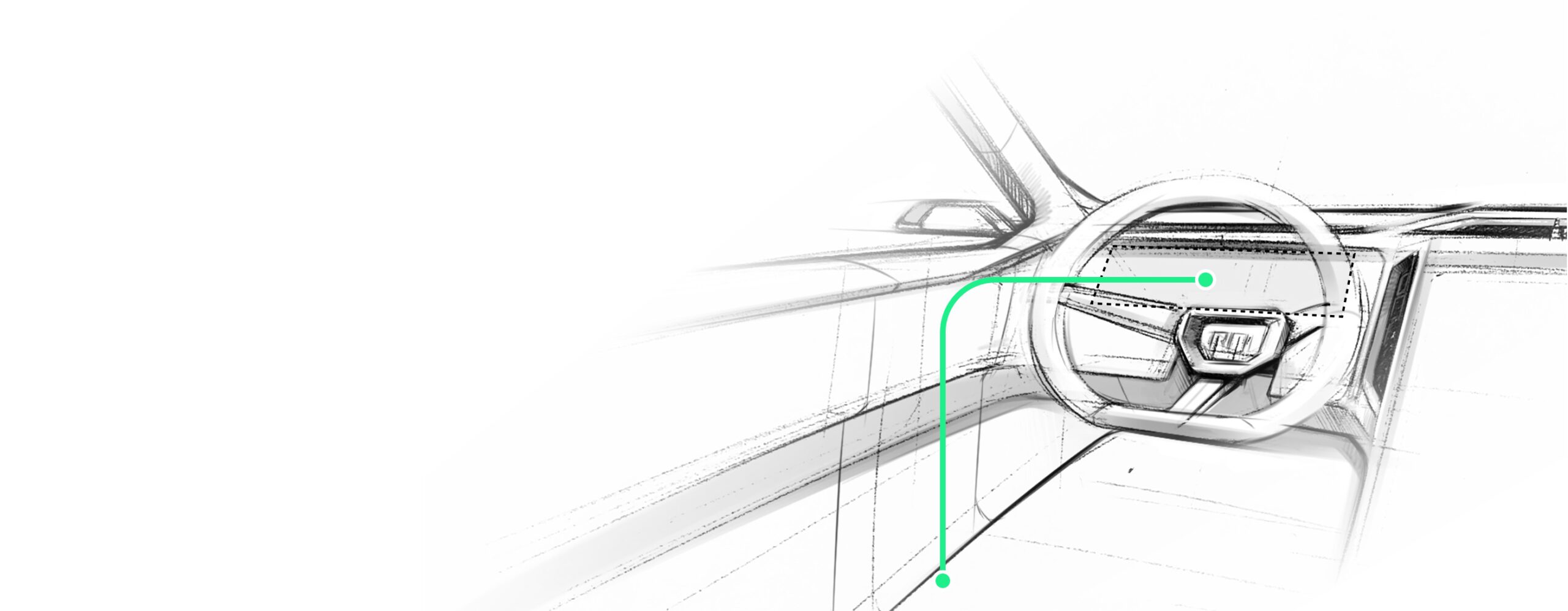
Speedometer
The Speedometer visualizes the speed using a vertical bar. The speed limit is always highlighted and the bar turns red once you exceed this limit by a certain threshold.
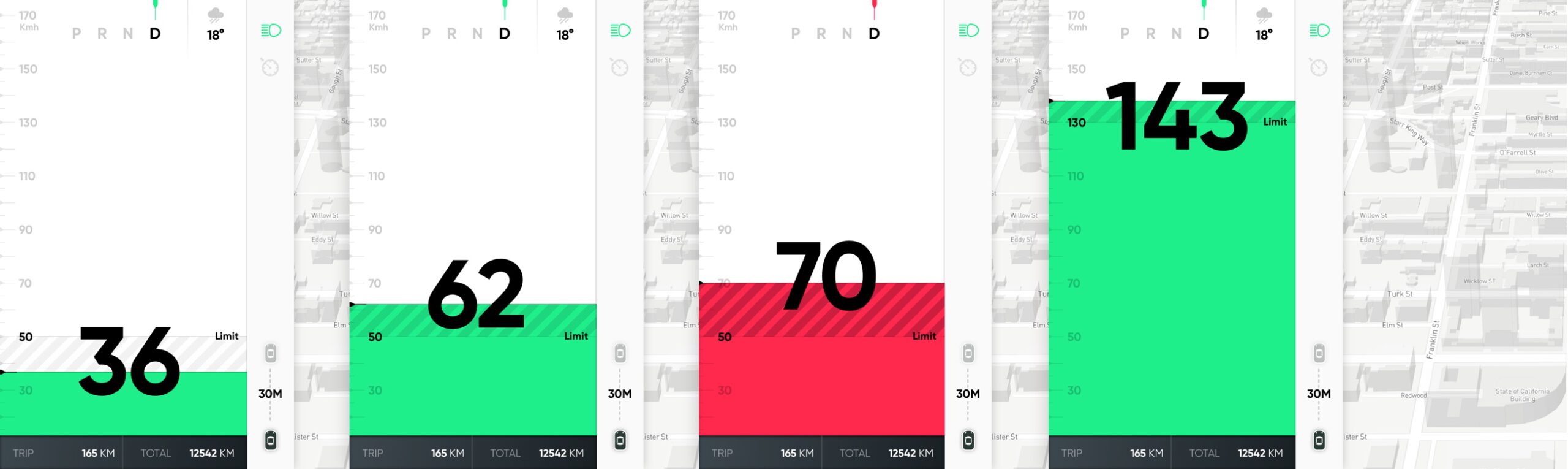
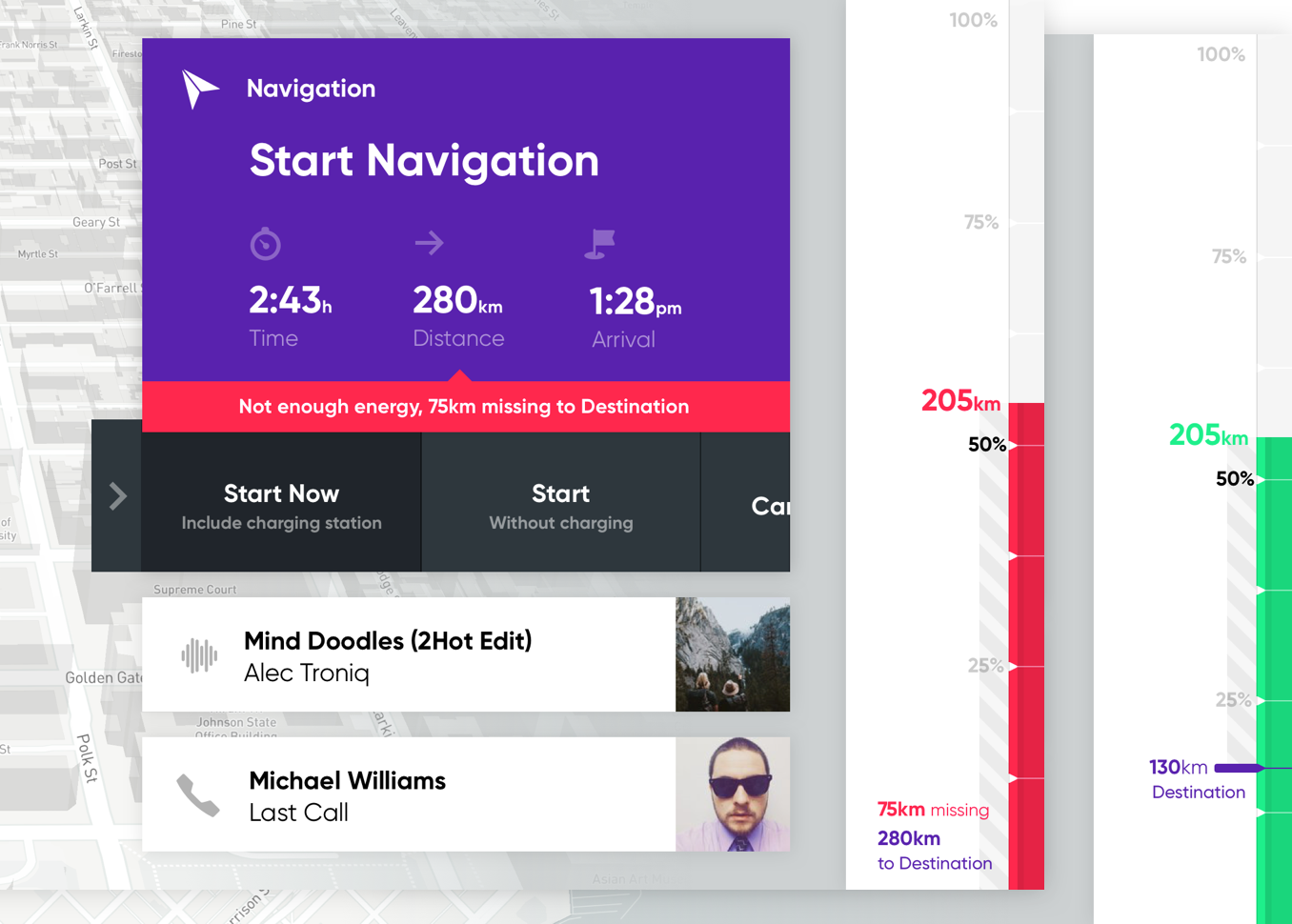
Smart Consumption Control
The battery level indicator is displayed on the right. When the navigation system is in use, the control panel shows if and when you need to recharge in order to reach your destination.
Third Party Widgets
Third party widgets such as Foursquare could allow for an even more enjoyable car drive and extent the service of the infotainment system with respect to customers’ individual needs.